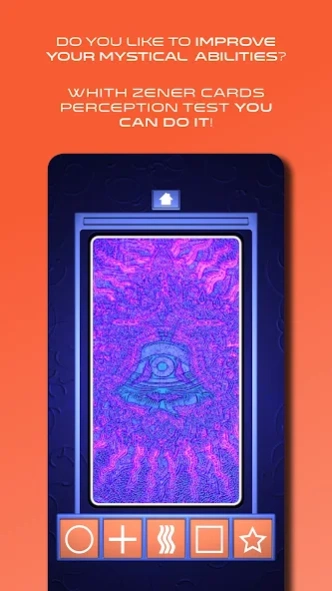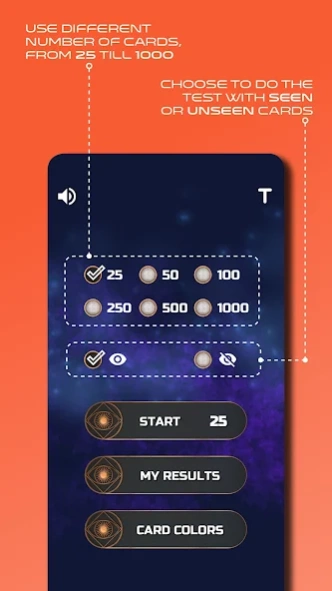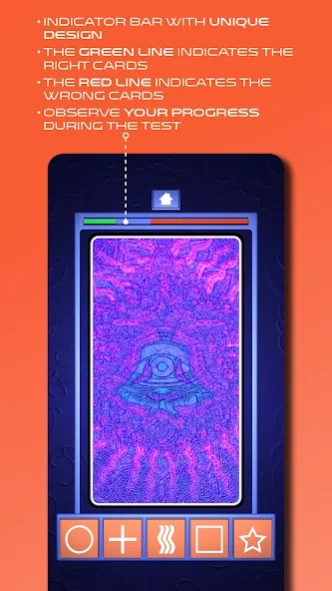Zener Cards Perception Test 1.2.1
Free Version
Publisher Description
Zener Cards Perception Test - Train and improve your intuition and perception with the Zener Cards ESP test
Do you like to improve your mystical abilities?
The Zener cards will help you to train and learn more about your intuition and perception. Karl Zener was a perceptual psychologist and designed the cards in the early 1930s to study the ESP – Extrasensory Perception, which he believed is a human mental power.
The test consists of a series of cards with five different symbols. You have to guess what is the hidden symbol behind each card.
Special Features of Zener Cards Perception Test:
• Choose to use different number of cards, from 25 till 1000, the more cards you use, the more accurate your result will be;
• Choose to do the test with seen or unseen cards, for more perceptive results;
• Elegant and intuitive interface with minimalistic design for better user experience;
• Just a single button to access everything you need during the test;
• A two colors indicator bar with unique design, to observe your progress, the green line indicates the right cards and red line indicates the wrong;
• Track your progress with the interactive results graphic;
• Choose among four different card colors;
• Zener Cards Perception Test is available in English, Portuguese and Bulgarian.
Start to train your intuition and clairvoyance with Zener Cards Perception Test and get better with each completed test!
About Zener Cards Perception Test
Zener Cards Perception Test is a free app for Android published in the Food & Drink list of apps, part of Home & Hobby.
The company that develops Zener Cards Perception Test is Vihart. The latest version released by its developer is 1.2.1.
To install Zener Cards Perception Test on your Android device, just click the green Continue To App button above to start the installation process. The app is listed on our website since 2023-12-20 and was downloaded 17 times. We have already checked if the download link is safe, however for your own protection we recommend that you scan the downloaded app with your antivirus. Your antivirus may detect the Zener Cards Perception Test as malware as malware if the download link to com.Vihart.ZenerCardsPerceptionTest is broken.
How to install Zener Cards Perception Test on your Android device:
- Click on the Continue To App button on our website. This will redirect you to Google Play.
- Once the Zener Cards Perception Test is shown in the Google Play listing of your Android device, you can start its download and installation. Tap on the Install button located below the search bar and to the right of the app icon.
- A pop-up window with the permissions required by Zener Cards Perception Test will be shown. Click on Accept to continue the process.
- Zener Cards Perception Test will be downloaded onto your device, displaying a progress. Once the download completes, the installation will start and you'll get a notification after the installation is finished.